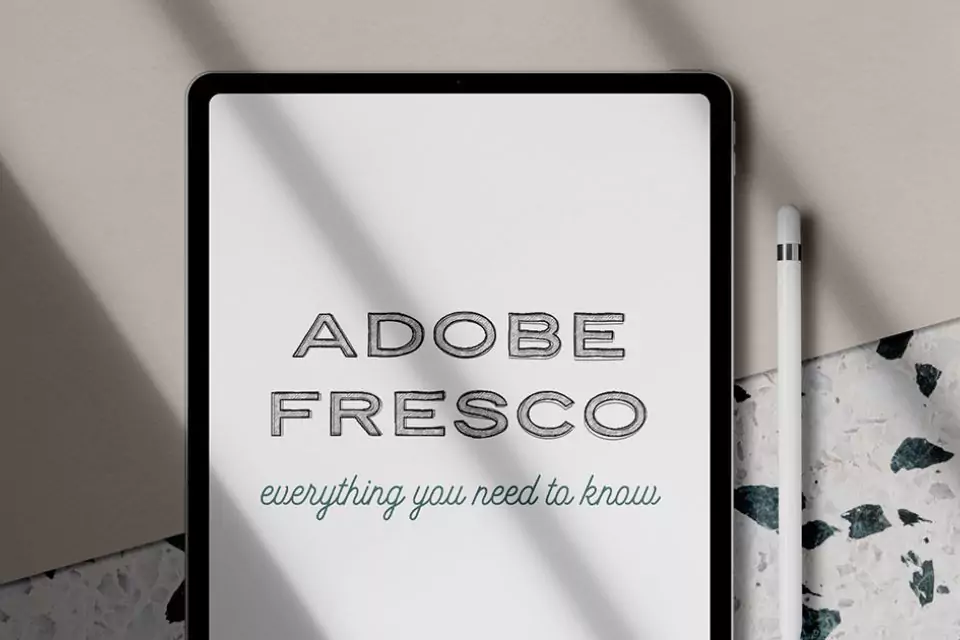Adobe는 그래픽 디자인계에서 인기 있는 이름입니다. 전 세계 기업들은 Adobe Photoshop, Adobe Illustrations, Adobe Indesign과 같은 Adobe 소프트웨어를 능숙하게 사용하는 디자이너를 고용합니다. Adobe Fresco는 Adobe Systems에서 만든 AI 기반 소프트웨어입니다. 아티스트나 일러스트레이터가 그림을 개선하는 데 도움이 되도록 설계되었습니다. Adobe Fresco 벡터 브러시, 라스타 브러시, 혁신적인 새로운 브러시 등 다양한 기능이 포함되어 있습니다.
이러한 기능은 Adobe Photoshop과 같은 Adobe 소프트웨어에 통합되어 아트워크나 일러스트레이션에 놀라운 효과를 제공합니다. Fresco를 사용하는 동안 Photoshop의 도구에 액세스할 수 있습니다.
이 소프트웨어는 사용 중일 때 Photoshop으로 전환할 수 있습니다. Fresco는 인공지능 알고리즘을 사용하여 아티스트가 눈길을 끄는 디자인을 만드는 데 도움을 줍니다. 전체 화면 모드는 아트워크를 만들 때 마주하는 산만함을 제거합니다. 화가는 방해 없이 2차원 캔버스에 쉽게 그림을 그릴 수 있습니다.
Adobe Fresco를 사용하면 아티스트의 삶이 더욱 안정됩니다. Adobe Fresco에 대한 모든 것을 알아보려면 계속 읽어보세요.
Adobe Fresco의 특징:

디지털 드로잉에는 스타일러스 펜은 잡고 있는 각도와 특히 끌어당기는 표면에 비해 얼마나 안전하게 밀고 있는지에 따라 민감하게 반응하는 기능과 함께 오랫동안 사용되어 왔습니다.. 그러나 고해상도 디스플레이와 추가 독립형 컴퓨터 성능의 조합은 Pencil 스타일러스 펜이 있는 Apple의 iPad와 같은 최신 태블릿 컴퓨터가 새로운 창의적인 가능성을 열 수 있도록 합니다. 이전에는 태블릿 인수는 혁신적인 전문가에 의해서만 정당화될 수 있었습니다. 오늘날 앱 개발자는 훨씬 더 큰 시장에 도달할 수 있습니다.
어도비 프레스코 가지다 좋은 영향을 끼쳤다 예술가의 삶에 대한. Adobe Fresco의 흠잡을 데 없는 몇 가지 기능을 알아봅시다.
- Adobes Fresco는 아티스트가 요소와 브러시로 놀 수 있는 빈 캔버스를 제공하며 새로운 매력적인 디자인이 함께 제공됩니다. 상상력에 형태를 부여합니다.
- 유동화 도구를 사용하면 아트워크에 왜곡 효과를 만들어 이미지 방향을 바꾸고 그림을 밀거나 확대할 수 있습니다.
- 그것 모션 패스 효과를 사용합니다 예술작품을 앞뒤로 이동합니다.
- 여러 가지 색상의 견본을 사용하면 캔버스에 3차원적인 선을 그릴 수 있습니다.
- Fresco에는 벡터 및 래스터 브러시를 포함한 여러 브러시가 있습니다. 다양한 텍스처도 있습니다. 이 기능은 디자인을 더 자연스럽게 만들어줍니다.
- 아티스트는 항상 디자인의 정확한 사본을 마음에서 종이로 붙여 넣을 수 있는 다양한 브러시 옵션을 찾습니다. Adobes Fresco 라이브 브러시를 제공합니다 당신의 예술작품을 실제처럼 느끼게 해줍니다. 당신은 당신의 붓, 수채화 또는 유화를 바꿀 수 있습니다.
- Fresco와 Photoshop이 통합되어 아트워크를 한 단계 업그레이드합니다. 아트워크를 Photoshop으로 바꿔 iPad나 PC에서 사용할 수 있습니다. Photoshop의 다양한 도구를 사용할 수 있습니다.
이런 특징 덕분에 예술가의 그림 그리기 과정이 훨씬 쉬워졌습니다.
Adobe Fresco 대 Procreate:
Adobe Fresco와 Procreate를 간단히 비교해 보겠습니다.
- Adobe Fresco는 다음을 제공합니다. 래스터와 벡터 브러시 모두. 하지만 Procreate에는 Raster Brushes만 있습니다. Procreate에서는 옵션이 적고 픽셀 그래픽이 있습니다. 즉, 스트로크가 이미지에 영향을 미치는 픽셀로 변환되는 반면 Adobe Fresco는 픽셀 및 벡터 브러시와 같은 다양한 브러시를 제공합니다.
- Adobe Fresco는 30일 무료 체험 옵션이 있는 반면, Procreate는 무료 체험 옵션이 없습니다. Procreate에 액세스하려면 한 번만 비용을 지불해야 합니다.
- Procreate는 Apple 기기와 호환 가능 Fresco는 Apple과 Windows 기기 모두에서 잘 작동합니다.
- Adobe Fresco는 AI가 지원하는 강력한 애니메이션 옵션을 제공합니다. 그리고 벡터 아트워크는 보는 사람의 눈에 더 아름답게 보이는 반면, Procreate는 모션 경로에서만 작동합니다.
- 모바일 앱에서는 Fresco와 Procreate 모두 가격이 저렴합니다.
Adobe Fresco 튜토리얼 벡터 브러시:
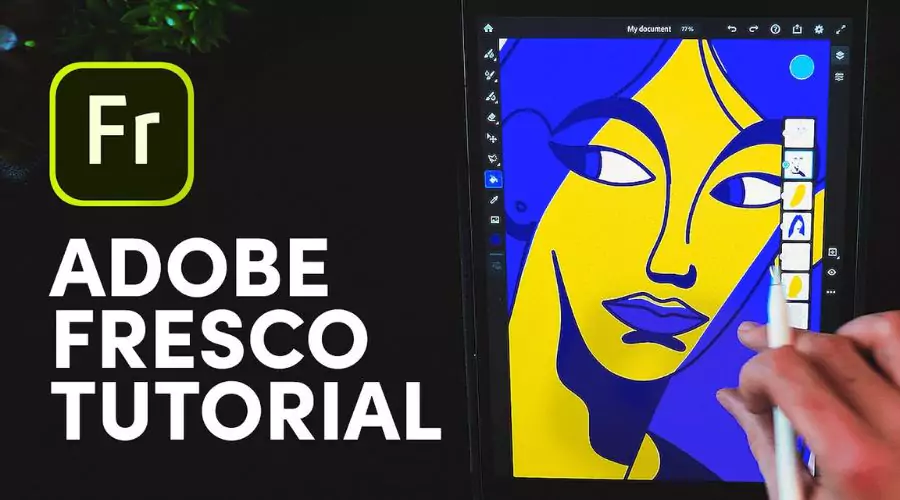
이것 어도비 프레스코 튜토리얼 벡터 브러시 벡터 브러시를 사용하는 방법을 안내해 드립니다.
- 먼저 벡터 브러시 기호를 두 번 클릭합니다.
- 목록에서 필요한 브러시를 선택하세요.
- 필요한 브러시 크기를 선택하세요.
- 브러시 세트로 가서 브러시 세트를 조정하세요.
- 벡터 브러시를 사용하는 동안 둥근 모양의 아이콘이 표시됩니다.
Adobe Fresco를 설치하는 과정은 간단합니다. Adobe Fresco에 무료로 접속하세요 Adobe Creative Cloud 구독을 통해. PC용 Adobe Creative Cloud를 구매하려면 구독 플랜을 확인하세요.
결론
Adobe Fresco는 AI 기반 소프트웨어 에 의해 생성됨 어도비 시스템즈 아티스트가 그림을 개선하도록 돕습니다. 아티스트에게 사용하기 쉬우면서도 효과적인 플랫폼을 제공했습니다. 그들은 번거로움 없이 창의적인 마음을 사용하고 상상과 유사한 형태로 그림을 그릴 수 있습니다. 벡터 브러시, Rastar 브러시, 혁신적인 새로운 브러시, Photoshop으로의 전환과 같은 기능이 포함되어 있습니다. 또한 왜곡 효과를 만들기 위한 빈 캔버스와 Liquify 도구도 제공합니다. Adobe Fresco와 Procreate는 아트워크를 앞뒤로 이동하는 모션 경로 효과, 캔버스에 3D 선을 그리는 다색 견본, 라이브 브러시, 수채화 또는 유화, 아트워크를 다음 단계로 끌어올리는 Photoshop 통합을 제공합니다. 둘 다 30일 무료 평가판 옵션이 있는 반면 Procreate에는 무료 평가판이 없습니다. Procreate는 iPad 및 iPhone과 같은 Apple 기기와 호환되는 반면 Fresco는 Apple 및 Windows 기기에서 모두 잘 작동합니다. 둘 다 AI로 지원되는 강력한 애니메이션 옵션이 있으며 벡터 아트워크는 눈에 더 아름답게 보입니다. 게다가 선택할 수도 있습니다. 트렌딩컬트 Adobe Fresco와 기타 Adobe 소프트웨어에 대한 최고의 할인 혜택을 확인하세요.