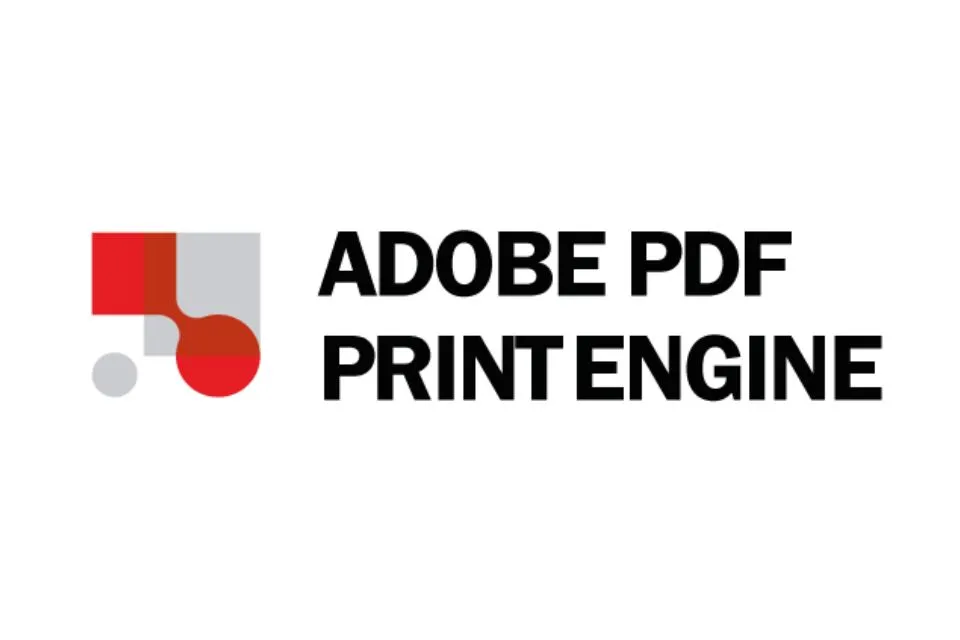Common rendering engine technology, Adobe PDF Print Engine, comes as a software development kit (SDK). It may be the foundation for many solutions that preview and print Adobe Portable Document Format (PDF) documents at various points in the professional print process.
With a comprehensive Adobe workflow, the consistency and predictability of the final product are guaranteed by the Adobe PDF Print Engine. Produce accurate copies using the best print rendering platform available. In this article, we have details on Pdf Print Engine for you.
All about PDF Print Engine
-
Features

Features
Print workflow software has had to adapt to the expanding number of issues and quirks inherent in PostScript-based workflows as print consumers and design apps have advanced. By using Adobe PDF Print Engine, they can avoid these issues brought on by a lack of support for modern design elements.
Adobe Acrobat PDF + JPEG 2000 Living Transparency as the native imaging format.
The PDF Print Engine lets designers fully realise their vision by providing cutting-edge tools like transparency effects, smooth tones, overprints, spot colours, and more.
Provides reliable and consistent colour and graphic effect reproduction, allowing artists to ensure that their work will be faithfully copied without any unpleasant surprises.
Makes the same foundational image technology as Adobe’s market-leading programs, simplifying the hand-off between the job producer and the printer.
Permits transparency to remain in a “live” state for longer, boosting design freedom and assuring correct rendering on press.
2. The benefits of using a PDF Print Engine
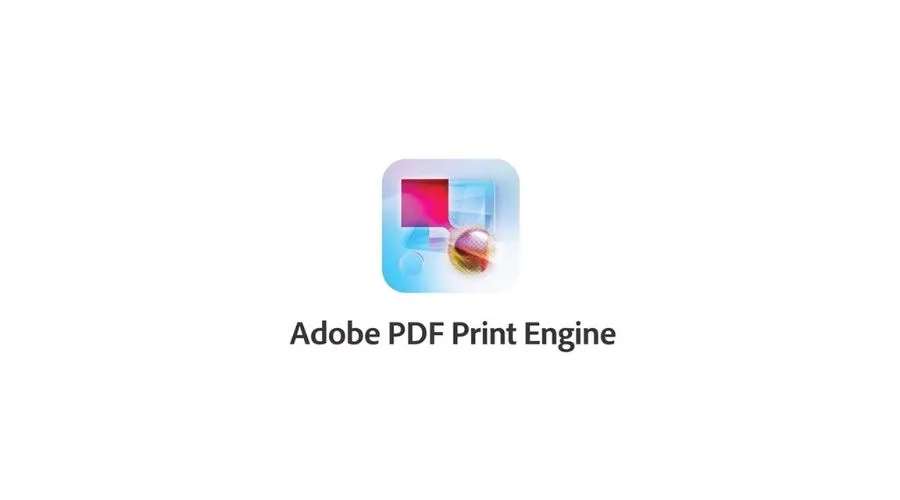
Adobe Creative Cloud (CC) provides the tools to help transform your best ideas into your most impressive work. You may have recently pushed the limits of what you thought was possible with a new feature that came with the most recent version of Adobe Illustrator or Photoshop. This new feature allowed you to create something, unlike anything you had ever created. Your design is ready to be printed after applying the final touches, getting approval, and then sending it to the printer. It is essential that the finished result truly represents your creative vision, regardless of whether you are creating a package or brochure that will be printed in the millions or a single T-shirt that will be given away as a gift.
Your printer’s prepress department will conduct an in-depth analysis of the job’s structure before sending it to production. In order to reproduce your design faithfully on a printing press, you will need to acquire a variety of specific skills and procedures. The rendering stage is the most important of the stages that make up the prepress function, which consists of a number of phases. Your design’s text, graphics, and photos will all be reduced to component parts when complete.
There will be less transparency, fewer knockouts, and overall simplification of more complicated effects. Your extensive colour palette, which contains colours chosen carefully, will be reduced to a limited number of distinct printing colourants, and each of these colourants will be screened into halftone dots. These tasks are carried out rapidly by the rendering step, which generates billions of pixels in a continuous stream. These pixels instruct the inkjet heads or laser beams, telling them when and where colour should be applied to the substrate.
The Adobe PDF Print Engine is a rendering technique and is quite advanced. It is integrated into prepress systems provided by industry leaders in the graphic arts sector. The Adobe Acrobat, Adobe Photoshop CC, Adobe Illustrator CC, and Adobe InDesign CC fundamental technologies are used by the Adobe PDF Print Engine. This raises the predictability of the outcome and reduces the likelihood of differences occurring: What you see on the screen will appear precisely the same when the ink is applied to the paper.
If your printer supports PDF Print Engine, you may have peace of mind knowing that your creative vision will be printed as you envisioned it, without any unexpected twists or turns.
Adobe Pdf Print Engine 4, the industry’s quickest and most reliable PDF rendering engine, will enhance Adobe’s industry-leading print technology with new performance savings and groundbreaking colour capabilities. Printing businesses will benefit from Adobe Pdf Print Engine 4 since it will improve workflow efficiency and allow them to take advantage of the lucrative opportunities presented by technological advances.
Conclusion
Looking to work with Pdf Print Engine? This article has all the details you need to know about Pdf Print Engine. For more details, please refer to Adobe and the official website of Trending Cult.