With Adobe Photoshop Express, you can quickly and easily make your photographs stand out on social media and elsewhere. With the premium add-on, even complex changes are a breeze to implement. In this article, you will learn all about Adobe Photoshop Express and about Adobe Photoshop Express Editor.
All about Adobe Photoshop Express
1. Increased visual impact thanks to Adobe Photoshop Express
Cutouts, retouching, and noise reduction are some of the difficult jobs that may be handled by the smart tools available for image editing. Create jaw-dropping effects by simultaneously modifying two separate elements. Use Fused Looks to alter the image’s foreground or background independently.
2. Never let your imagination die
Adobe Photoshop Express includes tools for editing, collaging, and mixing photos. In a matter of minutes, you can make a scrapbook-worthy collage with our free, automated cuts. Makeup transfer and skin smoothing filters may be used to retouch images. In addition, our premium tools allow you to make even more sophisticated adjustments to the healing process.
3. Ingenuity and creativity integrated
Check out the playbacks in the Explore stream to discover how someone else achieved a certain effect, and then use those same adjustments on your own photographs. Share your picks on your preferred social media platform or instant messaging app to motivate others.
4. A breeze to understand
Choose from a library of hundreds of professionally designed templates and stunning visual enhancements to add flair to your presentation or emphasise your message. Borders, layouts, and backgrounds may give your photographs a more polished look.
Discover all the features of Adobe Photoshop Express
1. Check out and choose pictures
Start up Adobe Photoshop Express and choose the picture you wish to edit. Images saved on your device’s storage are shown on the first screen.
Alternatively, take a picture using the app and begin editing it immediately. Go to the Capture option on the main menu to do this.
2. Picture manipulation
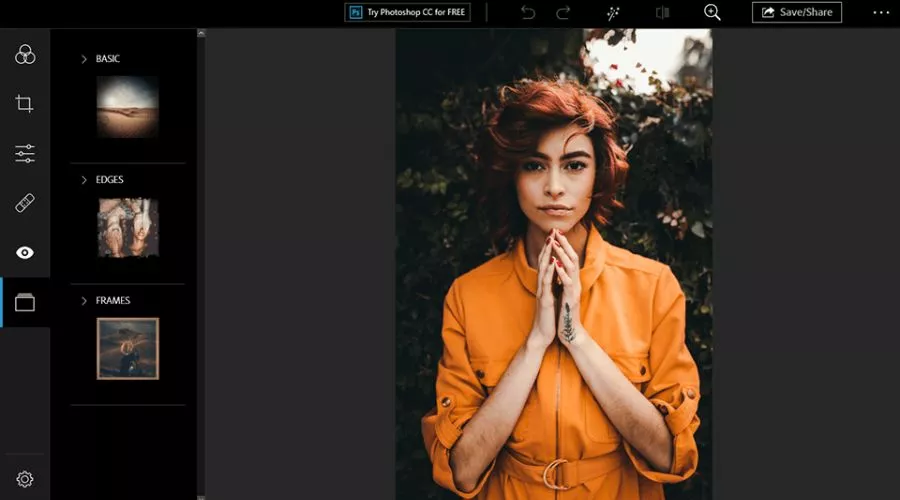
Take your pictures to the next level by applying various filters, effects, and repairs. You may change your photographs by tapping the Edit button on the main menu.
You may apply various pre-made styles to your photos with Adobe Photoshop Express. Several designs are available, and the text may be altered to suit your needs.
You may also make your own unique Themes and store them for future use. Under the My Themes section, choose Add, name your new theme, and select Save Theme.
3. Themes
Illustration centred on a quota motif
Use Your Imagination
Adobe Photoshop Express has instantaneous filter options known as Looks. You have a wide variety of options for eye-catching effects, and you may adjust the level of intensity. Choose an effect to apply, then tweak its strength using the slider.
4. Save personalised style
Your own personalised styles may be made and saved. To accomplish this, open the My Looks tab and touch Add. Give your new look a title, and then hit Save Look.
5. Looks
A photograph styled in a vibrant pop palette
Eyes Widening in Confusion
You may make changes to the foreground and background of a picture independently with a single swipe using the fused looks included inside the Editor process. You may use the slider to obtain the Pop, 90s Aesthetic, or Warm & Cool appearance of your choice.
Here’s everything you need to know about Fused styles:
Choose an image to alter in the Edit process. Go to the Looks section and apply the desired filter to your shot.
Adjust the settings you’ve chosen using the slider.
“Looks Crop,” based on LC
6. Adjusting your photographs’ dimensions
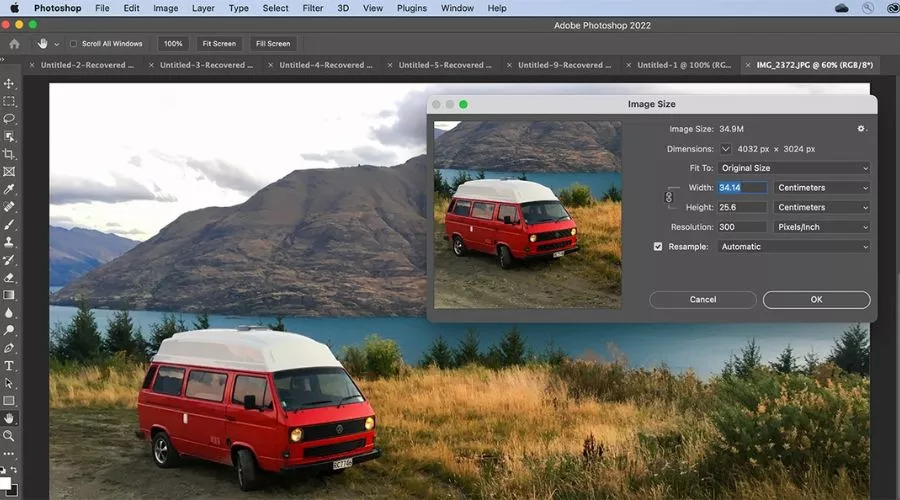
This feature allows you to adjust and change your viewpoint.
Protectively trim your image
Click on the Crop icon.
Aspect Ratio of a Tape.
Choose a predefined aspect ratio that suits your needs.
7. Scale factor
A picture is formatted for sharing on social media.
Ease the perceptual challenge of your photos.
Full Auto, Balanced Auto, Vertical Skew, and Horizontal Skew are the four choices available in Adobe Photoshop Express for adjusting the image’s perspective.
8. Activate the Crop feature
Choose the Change option.
You may adjust the photo’s perspective using the slider or the Auto button.
correct your viewpoint
A picture having a vertical orientation Verification of skewed viewpoint
Scale down your images.
In order to keep the current crop ratio of the picture, the image resizing choices will shrink the image to the length of the specified edge. Images that are saved, shared, or exported will be scaled.
To adjust your app’s preferences, tap the gear icon.
Choose Resize Images from the list of Sharing Options.
Choose a size that works for you. A slider for adjusting the size and other choices are available.
They also provide the option of Adobe Photoshop Express Download.
Conclusion
If you want to work with Adobe Photoshop Express, this article will provide you with all the details on its features and functions. For more details, please refer to Adobe and the official website of TrendingCult.






