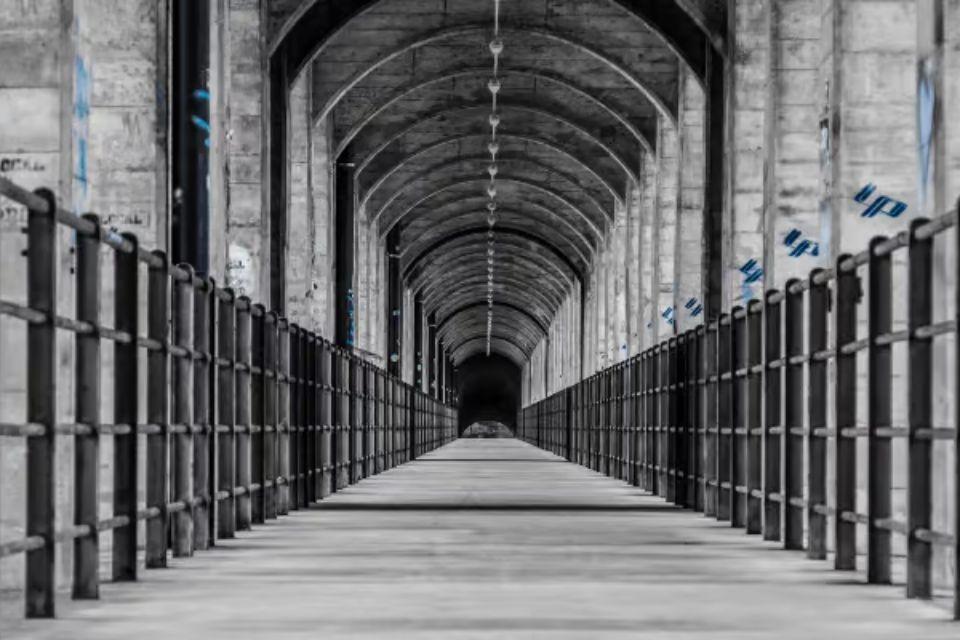In the realm of graphic designing and image editing, Adobe software has become the best companion for all designers and tech-savvies who wish to create masterpieces. Among all the different features, one of the most remarkable features of Adobe is the Vanishing Point. This tool creates an illusion of a picture from a two-dimensional to a three-dimensional image. This concept was primarily used in drawings and paintings on paper canvas. But Adobe has made it easy for the creators and designers who have set their minds to creating masterpieces. Vanishing point tool has enabled users to design incredible pictures of landscapes, cityscapes or any image to a lively photo. The following article dives into the Vanishing point tool art of Adobe with its purpose and usage.
Understanding Vanishing point tool
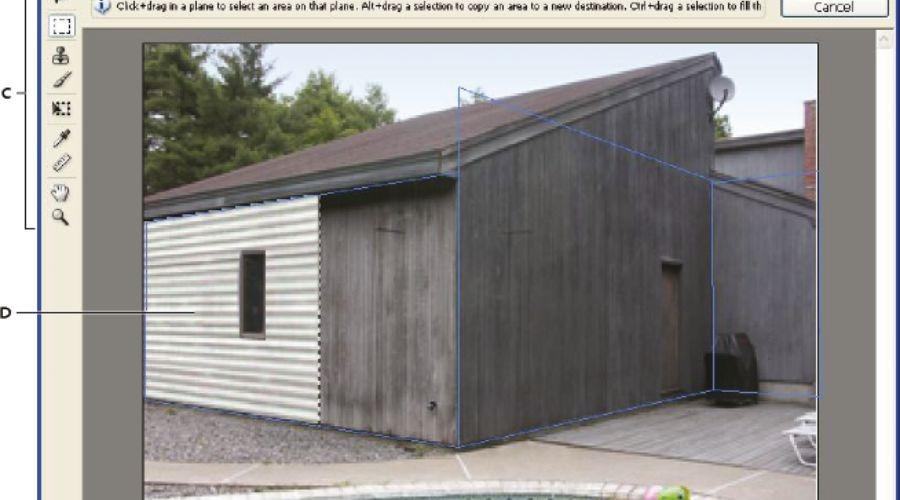
A Vanishing point tool in drawing refers to the convergence of parallel lines at the horizon giving a three-dimensional touch to a two-dimensional figure. Adobe software has tried to realise the same concept on a computer canvas with the inclusion of the Vanishing tool in Photoshop. This feature equips creators and designers to create images with the established perspective of the image.
Significance and purpose
Vanishing point tool refers to editing an image that contains perspective planes. It is the point where the parallel lines of an image converge to form a realistic two-dimensional or three-dimensional image. With the assistance of Vanishing tool art, any image pasted on any specified perspective plane (walls, fences, or any rectangular areas) provides a sense of sharpness and depth and enhances the perspective of any two-dimensional or three-dimensional figure.
Notable features of Vanishing Point
- Cloning and editing- To retain the perspective of the original image, designers can clone and edit with this tool. The feature enhances and modifies the appearance and composition of the original scene.
- Transformation and Measurement- Ensuring that all the components of the original image are inconsistent with the perspective of the original image, users and designers can change the size, rotate, or enlarge the object to the established vanishing points.
- Grid creation- Grid creation helps to define grids by marking the vanishing points to align and create an accurate perspective for the image.
How to use the Vanishing Point tool?
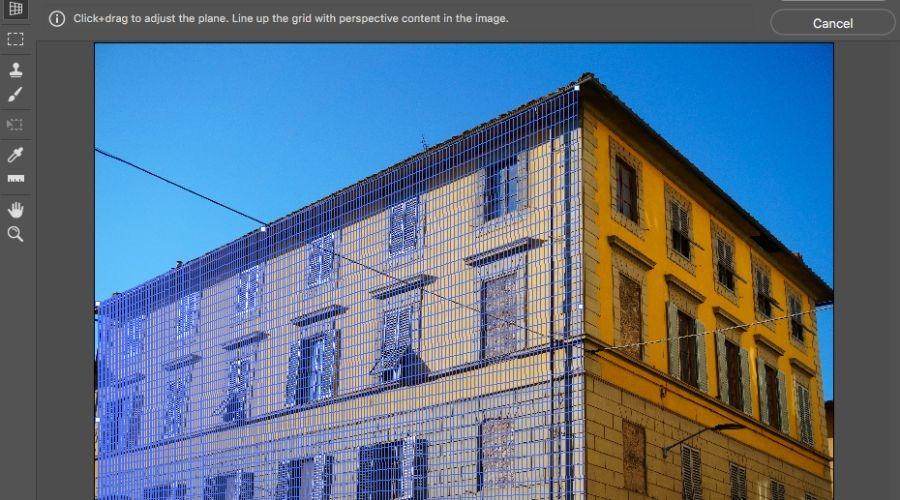
Vanishing point tool art is not a complex process but rather an easy one. When one opens the Adobe window, at the centre locates the display window, and at the top of the display window is the menu bar, and below the menu bar is the property bar, where one can view the properties of an active tool, colour tab and layer panel are on the right portion of the display window. Here are the steps on how to use the Vanishing tool:
- Draw a perspective plane/axis that one wants with the help of the rectangle tool.
- Load the image you desire to Adobe window
- Choose the layer panel, right-click on the image layer, and select Rasterize layer to enable the Vanishing point tool option.
- Press ctl+A and ctl+C one after another to select and cut the image from the layer
- Use the ‘filter’ option at the top of the window and select ‘Vanishing Point
- Choose the Grid option, open the Vanishing point window to view the already created plane and drag the cursor wherever you want the image to display.
- Paste the imported image to the plane
Why is it called the vanishing point?
It is denoted as the Vanishing point tool , as this feature is primarily used in perspective painting and drawing where the parallel lines vanish into the distance and meet at the horizon. This tool is essential for creating in-depth images. This tool in Adobe software also serves the same purpose of creating in-depth photos on a computer canvas. Therefore, it is called a vanishing point tool/art.
Conclusion
Vanishing point tool in Adobe Photoshop has become an irreplaceable tool in the digital world, and all Designers and people who seek to make their works impressive can now create masterpieces with the help of a vanishing tool. Adobe Systems has once again captured people’s hearts by simplifying the process of alignment and perspective drawing on the computer. The integration of Vanishing point tool highlights Adobe’s vision and dedication to contributing to and equipping designers in realising their maximum potential. Read more on TrendingCult!