Adobe Photoshop is an influential image editing software developed by Adobe Inc. It is globally used by photographers and graphic designers for various purposes, such as editing digital images, creating graphics and designing layouts for prints and the web. Photoshop offers many tools and features that allow users to create and edit images with great precision and accuracy. Its main features include layers, filters, effects, selection and transformation tools.
The Clone Stamp Tool is a feature in Adobe Photoshop that allows you to replicate portions of an image and use it to cover up another portion of the same image. The Clone Stamp Tool in Adobe Photoshop can be found in the toolbar on the left-hand side of the screen. It is represented by an icon that looks like a rubber stamp. It works by sampling pixels from one part of an image and then applying them to another part of the same or a different image. The Photoshop Clone Stamp Tool is often used for editing images or photos to remove unwanted objects from an image, to replace missing or damaged parts of an image or to create a mirror effect by replicating parts of an image. The tool can be used with various brush sizes and shapes as well as with different opacity levels and blending options to create a flawless blend between the replicated area and the surrounding pixels. With this tool, you can sample a particular area of an image and use it to cover up another area, successfully ‘cloning’ the sampled area. However, it requires practice and a lot of effort in order to expertise the usage of the clone tool completely.
Learn to use the Clone Stamp Tool with Adobe
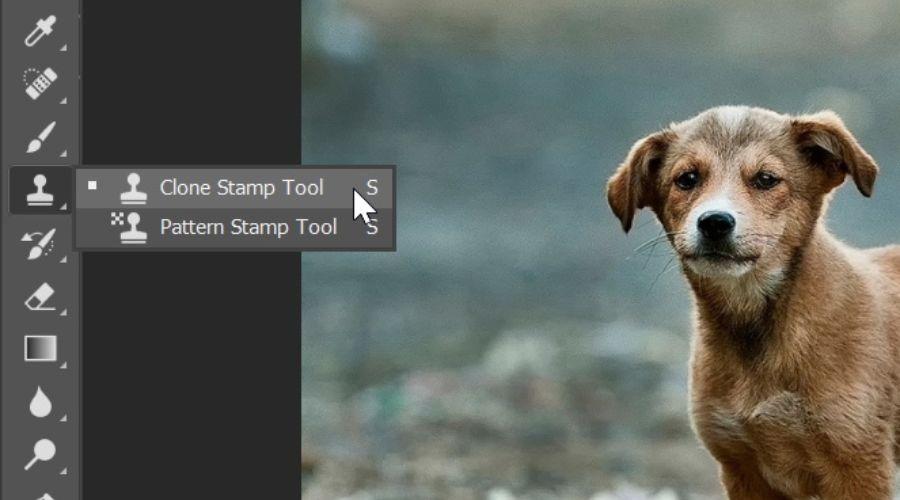
Here are the steps to access and use the Clone Stamp tool in Adobe Photoshop:-
- Open the image you want to work on in Adobe Photoshop.
- Select the Clone Stamp Tool by tapping its icon in the toolbar or pressing the “S” key on your keyboard.
- Adjust the size and shape of the Clone Stamp Tool by clicking on the brush icon in the options bar at the top of the screen. You can also adjust other settings, such as the opacity and flow, to control how the tool interacts with the image.
- Select the area of the image you want to clone by holding down the Alt key (Option key on Mac) and clicking on that area.
- Move the Clone Stamp Tool to the image area where you want to apply the cloned pixels.
- Click and drag the Clone Stamp Tool to paint over the area you want to change, using the cloned pixels to replace the original pixels.
- Continue to adjust the Clone Stamp Tool and repeat steps 4-6 until you have achieved the desired result.
Additionally, the Clone Stamp Tool can be used for various replicating and retouching tasks, such as removing blemishes, fixing scratches or dust and filling in gaps or missing areas in an image. The tool can be very useful for retouching photos, removing unwanted elements or even creating new elements by combining parts of different images. Just be sure to use it carefully and cautiously to make your edits look natural and seamless.
Types of Clone Method
There are three types of Clone Methods:-
- Clone on the background layer:- Beginners use the first method most often because it is the most pronounced method. It is also the riskiest method, as changes are constant and cannot be undone once saved.
- Make a duplicate layer and then Clone on the particular layer:- This method should never be employed. The second method is better than the first one because the background layer is unchanged. But the image takes up more storage space, as two copies of the image are now available.
- Clone on a separate layer:- The third method provides many advantages when practising and is the only one used in most cases. When an error is made, the removal tool can simply delete it from the picture. It takes less storage space on the drive, and clicking the visibility icon to toggle the changes is easy.
Conclusion
Many free Clone Stamp Tools are available, including GIMP, Krita, Paint.NET, Pixlr, and Photopea. Each has its own strengths and weaknesses. When choosing a Clone Stamp Tool, it’s important to consider your specific needs and the type of image editing you plan to do. Some tools may be better suited for simple edits, while others offer more advanced features for professional-level work.
Overall, the Clone Stamp Tool is an essential tool for any image editor, and with the right software and technique, you can achieve stunning results in your image editing projects.
Moreover, you can also visit the trendingcult website to check more about image editing software.






